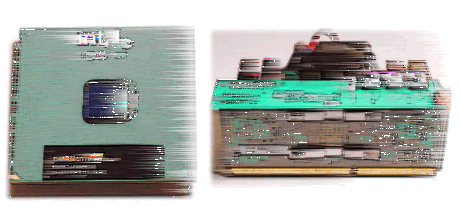
We have been waiting quite a long time for all the dust to settle
on the issue of overclocking the AMD Athlon and the Intel Coppermine-type
Pentium III processors. And the way the story turned out is quite
interesting, especially because we had thought overclocking was going to
get tougher.
Related Links:
Coppermine
changes Coppermine,
First Look Athlon
Overclocking Daily
Rumor: Overclocking Athlons vs Coppermines AnandTech's
Review on Overclocking Coppermines
Athlon
K7-Core information and tracking
One of the interesting things about the
fight between AMD and Intel on the processor front is that AMD decided to
start from scratch, and make a 7th generation chip, while Intel decided to
just keep patching up the old Pentium Pro, which is 6th generation. AMD
now has a more advanced chip design. I doubt Intel can squeeze much
more life out of the old P6 core, but they have done a good job with the
Coppermine. The best part about the chip-maker fight is that the
consumer wins. We are getting better processors at lower prices, and
we are not stuck with Rambus, all because AMD got their act
together. So even all you Intel-Lovers (and I might even be one of
those) should say thanks to AMD, or you just might have been stuck with
Rambus.
Multipliers and
Bus Frequency: For those of you who are new to
overclocking, there are two speed settings that determine the speed-rating
of a CPU, the "Multiplier" and the "Bus
Frequency". The bus frequency on Athlon and Coppermine systems
is normally 100MHz. The multiplier is basically the setting that
determines how many operations the CPU performs per clock cycle. So
with a 5 X multiplier, a processor will be running at 5 X 100MHz =
500MHz. If you could change the multiplier on that 500MHz Athlon to
7X, then the speed rating would go up to 700MHz.
Bus Frequency overclocking takes the other
approach. If you change the bus setting from 100MHz to 120MHz with a
500MHz Pentium III, then you would have a speed rating of 5 X 120MHz =
600MHz. But there is one very important difference between
Multiplier Overclocking and Bus Frequency Overclocking. Multiplier
Overclocking only changes the number of operations per clock cycle that
the CPU performs, all other system components, including memory, remain at
their "non-overclocked" speed levels. On the other hand,
at 120MHz, the AGP slot has been boosted from 66MHz to 80MHz, the memory
has been boosted from 100MHz to 120MHz, and the PCI slots have been
increased from 33MHz to 40MHz. The overall result of bus
overclocking, if your components can handle the speed increase, is
significantly better performance at the same final clock rating than with
multiplier overclocking.
Overclocking the
Athlon CPU: The Athlon processor has been available for
several months now, while the Coppermine Pentium IIIs are still just
barely trickling onto store shelves. For this reason, we know more
about overclocking the Athlon than we do about the Coppermine. All
you need to overclock an Athlon processor is an overclock card, such as
the "Afterburner",
or the "FreeSpeed
Pro". These Athlon overclock cards permit you to change the core
voltage to the CPU (default is 1.6 volts), and to change the multiplier
setting for the CPU. To hook these cards up to the Athlon you need
to pry the plastic case off the back of the processor. This of
course will void your warranty.
The overclock card then attaches to a small
edge connector which has been called the "golden fingers"
connector. The existence of the golden fingers connector suggests
that AMD intended the Athlon to be overclockable by this method.
There is no other obvious function for the golden fingers. Indeed,
it may be the case that AMD included this connector just for overclocking,
but they made sure you would have to crack the case to use it, thus
relieving AMD from warranty obligations.
We have worked on overclocking the Athlon
processor using Bus Frequency Overclocking, and Multiplier Overclocking,
as well as combining the two. The highest bus frequency that we
could achieve with an Athlon 500MHz model, and the Asus K7M motherboard
was 107MHz (final speed rating of 5 X 107 = 535MHz). However, with
the Afterburner overclock card, we were able to get the Athlon 500 up to
700MHz, by changing the multiplier to 7X, and increasing the core voltage
from 1.6 volts to 1.75 volts. This boosted benchmark scores to
between 14% and 40%, depending on the benchmark. Bus overclocking
was far less effective with the Athlon.
The limit of 700MHz may have had to do with
the L2 cache speed. The L2 cache on the Athlon is not fast enough to
handle speeds above 700 to 750MHz at their default divider value of
1/2. And the Golden Fingers connector does not permit access to the
L2 cache divider. However, a program by H. Oda may be available soon
which will permit you to change the L2 cache divider to 2/5, or 1/3, thus
allowing the multiplier on the CPU to be increased further without risking
stability. You can read about the program here.
Overclocking the
Pentium III Coppermine CPU:
Intel has made two types of Coppermine
Pentium III. One looks like the regular Pentium III, and comes in
the usual Slot-1 format. But Intel found that the old pin format
caused less problems, had a shorter circuit path, improved heat
dissipation, and made better contact with the socket. So Intel did a
smart thing for a change. They took the idea of the
"Celeron-Pro", and made it into the Flip-Chip Pentium III,
hoping the Pentium III name would carry more weight with customers.
And indeed, it probably will.
Intel's
Coppermine Pentium IIIs can not have their multiplier changed. This
has been true of Intel CPUs for over two years. But Intel chips have
always been overclockable by way of the so-called "Front Side
Bus" frequency generator. And as it turns out, by using the new 0.18
micron fabrication process for the Flip-Chips, Intel came up with a much
more overclockable processor. The smaller circuit elements use less power,
and generate less heat.
But there is one little problem with
overclocking Coppermine CPUs right now. The Coppermine, while it
actually fits in a Celeron S370 socket, is not pin-compatible with the
Celeron, nor does it use the same voltage regulator module. For this
reason, the Coppermines will not run on a Celeron motherboard. And
currently no motherboards are available with the new FC-PPGA socket
(Flip-Chip Plastic Pin Grid Array). So how the hell do you get a
Coppermine to work? Several companies have made updated versions of
their Slot1-to-Socket 370 adapter cards which have the correct pin
assignments, and voltage regulator module for the Coppermine
Flip-Chips. These will allow you to use a Coppermine Flip-Chip on a
BX motherboard! But there is an even better option.
VIA, a rival chipset maker to Intel, has
produced and begun shipping the Apollo Pro 133, and Apollo Pro 133A
chipsets for incorporation into motherboards. These chipsets are
more advanced than Intel's ancient BX chipset, and don't have the burden
of Rambus sockets, like Intel i820 motherboards do. Only a few, less
than perfect motherboards are currently available with either of these
chipsets, but this will change quickly. The only difference between
the Apollo Pro 133 and 133A versions is that the 133A version has AGP 4X
support, which is not much of a benefit. Either chipset has the
major features you want and need.
What has the Apollo Pro 133 got that the BX
chipset and and i820 chipsets don't? The stuff of Intel's
nightmares! You guessed it, official PC-133 SDRAM support. Why
does it matter if a chipset has PC-133 SDRAM support, if BX motherboards
with bus speeds as high as 150MHz have been available for months?
Simple. Because a major limitation of the BX chipset is a lack of a
so-called "1/2 divider" on the AGP slot. Only a 2/3
divider is available. The function of the clock divider is to keep
the peripheral slots from running faster than the peripheral cards can
handle. As you increase the frequency of the bus clock, all the
slots on the motherboard, including processor, memory and peripheral
sockets, are boosted in speed.
The normal arrangement is where you have a
100MHz bus setting. At that speed, the AGP slot has a 2/3 divider,
and the PCI slots have a 1/3 divider. This puts the AGP slot at
66MHz and the PCI slots at 33MHz, their default values. But since it
has been found that both the 500E and 550E Flip Chips will run on a 150MHz
bus, the 2/3-AGP and 1/3-PCI clock dividers are not sufficient. At
these settings the AGP slot would be at 100MHz, and the PCI slots at
50MHz, which is beyond the capacity of current AGP and PCI cards.
But with the Apollo Pro 133 chipset, you get 1/2-AGP divider and 1/4-PCI
divider support, meaning that at a bus frequency of 150MHz, the AGP slot
will be running at 75MHz, and the PCI slots will be running at about
38MHz. This is well within the limits of most cards. So the
real feature that PC-133 SDRAM support offers for overclockers is the new
set of clock dividers for the AGP and PCI slots. Without that,
150MHz would not be possible.
The benchmarks are starting to come
in. The Coppermine 550E can be run at 5.5 X 150MHz = 825MHz, and the
results are spectacular. With the memory running at a full 150MHz,
and the AGP slot running at 75MHz, the Coppermine at this speed will beat
an Athlon 600 overclocked to 800MHz by a substantial margin. The
reason is because with bus overclocking, the memory performance is boosted
by 50%, and the AGP performance by about 13%, on top of the 50% boost in
processor speed. Many AGP video cards running at the default speed
of 66MHz will reach their maximum fill rate with a processor running above
700MHz, so increasing the processor speed by multiplier overclocking has
no further effect on frame rates in games. But the same AGP card
running at 75MHz will be able to provide higher frame rates as the CPU
speed goes above 700MHz, because the AGP slot is now running at 75MHz,
instead of 66MHz, due to bus overclocking. This is one obvious
benefit of bus overclocking.
Concluding Remarks:
From a technical point of view, Intel
could have had the Solano i815 chipset done long before VIA finished the
Apollo Pro 133. And from a marketing and prestige point of view,
Intel could not have chosen more poorly. The idea that customers
would start paying $1000 for 128MBs of RAM again, like they had many years
ago, was just a pipe dream for Intel and Rambus. Those days are gone
forever, and it took the Rambus debacle to shake Intel's tree enough to
dislodge the rotten fruit. Now Intel has no choice, which means that
Intel has become the follower, rather than the leader.
Where
do I get Sltoket-2-type adapters and Apollo Pro 133-based
motherboards? You don't. These items are as absent from store
shelves as dog bones from Mrs. Hubbard's cupboard. Iwill
corporation makes an adapter called the Slocket II, but they are sold out
everywhere. Currently, Athlon overclocking is a practical option,
while Coppermine overclocking to 150 MHz is still a future prospect for us
mere mortals. For the patient among you, remember that eventually,
FC-PPGA socket Apollo Pro 133A motherboards will be available from quality
motherboard companies, and you will be able to drop an ol' Flip Chip right
in there and fire it up without a silly Slot-1 adapter. This
arrangement offers the possibility of even greater stability and
overclockability than with slot adapters. And the Flip-Chip is the
future, because Slot-1 is being phased out. So if you want the best,
wait for the real Flip-Chip motherboards to start coming out.
For the first time, AMD has gotten to
market first with a better CPU, and good motherboard support, at the time
when Intel has been forced back to the drawing board to quickly integrate
PC-133 SDRAM support into a chipset, the i815 Solano. The irony of
this situation is that Intel's Coppermine CPU's can only be overclocked
substantially on motherboards with the new VIA Apollo Pro 133 chipset, a
chipset that Intel is suing VIA over. If Intel had gotten their way,
the Athlon would have won the overclocking wars. But because Intel
could not bully VIA strongly enough to prevent them from shipping the
Apollo Pro 133, Intel lucked out, and ends up winning this newest round of
the overclocking war. Another perfect example of Intel not knowing
what's best for itself.
Athlon Overclocking requirements:
- An AMD Athlon processor
- A Slot-A motherboard
- An Athlon overclock card
Coppermine Overclocking
requirements:
- Flip Chip 500E or 550E
- Apollo Pro 133 (or 133A) chipset motherboard
- Coppermine-Compatible Slot-1 to FC-PPGA adapter
Benefits of Overclocking the
Athlon
- You can do it NOW! No waiting required
- The Athlon has a more advanced architecture
- You don't need new PC-133 memory, so you can
use your old PC-100 SDRAM
- All components run at their normal speed for
assured stability
- The ability to change multipliers on a CPU for
the first time in years
Drawbacks of Overclocking the
Athlon
- You will void your CPU warranty for sure
- Athlon overclock cards cost extra
- Limited to 100MHz bus frequency
- No PC-133 SDRAM support
Benefits of Overclocking the
Coppermine
- Greater overall performance than with an
overclocked Athlon if you can get to 150MHz or above on the bus
frequency
- Full speed benefit of component overclocking
Drawbacks of Overclocking the
Coppermine
- You can't use your old PC-100 SDRAM, you need
good quality PC-133 SDRAM
- You will probably have to wait
- Requires a new type adapter that is hard
to find
- Requires an Apollo Pro 133-based motherboard,
which are not available yet.
- May require that you replace some of your older
components if they do not tolerate bus overclocking
- Some of the benefits of the Flip Chips are
negated by using a slot-adapter, you are back to the old Slot-1 deal
again
|