|

The CPU drops in the
socket just the same as older CPUs, and the heat sink attaches in a similar
fashion. As with Pentium4 motherboards, there is a second
power connector from the power supply to the motherboard for the higher
power requirements of the CPU and chipset. The system won't boot if you
forget the second power connector. The registered DDR modules plug into
the memory sockets the same as regular DDR memory. Things get a
little different when you get to the Serial ATA (SATA) controllers and
drive.
For the physical setup of the SATA drive, you need
to use very different types of data and power cables that come with the
motherboard. The data cables are much narrower than older IDE data
cables, and use a different connector on both ends. Also, the drive
power cables that come with the motherboard act as adapters between the
standard case power connectors, and the new SATA power connectors on the
back of the drives.
After the physical setup of the drive, it's time
to install an OS. I will be testing the system with Linux later, but
for this review I used Windows 2000 with service pack 4.
At first bootup you'll want to set some BIOS
features before getting to the OS. Under the Advanced menu there are 4
options; CPU Config, Chipset, Onboard Devices and PCI slots. You'll
want to go into the CPU menu if you want to overclock the
Opteron/Athlon64. Only bus frequency and core voltage can be changed here
on the SK8N. I was able to boot and run the system at 220MHz
(default = 200MHz), which brought the system speed to 1,8GHz. The odd
thing about the SK8N was that it would not keep this setting after the
system was shut down and unplugged. It kept all other settings, but
not the increased bus setting, so I don't think it wasn't a battery
problem. I assume a BIOS update will fix this problem.
Under the chipset menu you get 4 more options;
Northbridge, Southbridge, AGP and Hypertransport. Under Northbridge,
you get memory settings. Since I was using PC3200 registered DIMMs,
I made sure the memory was running at 166MHz (=333MHz DDR). Under the AGP
menu you'll want to set the aperture to 128MB, and make sure FastWrites
and Sideband are enabled (auto).
OS Setup
Once the BIOS settings are the way you want them,
it's time for the OS. But before you can use your new SATA drive, you need
to initialize it. For this, I used Maxtor's MaxBlast3
software which can be downloaded from their web site. For other SATA
drives, go to the manufacturer's web site. After following the
instructions for MaxBlast3 (which replaces FDISK), you are ready to use
the FastTrack BIOS menu (Ctrl-F during bootup) to define a default RAID array. You should do this even if you have only one disk
drive.
If you know Windows 2000, then you'll know that
non-standard IDE drives require special Win2K drivers. You boot from
the Win2K CD, and then when the blue screen comes up, you have a few
seconds to press the F6 key to install 3red party disk drivers. You
need to do this with the SK8N's SATA controllers. The
problem is that the FastTrack drivers that came on the Asus motherboard CD
did not work. This caused a significant delay in getting the system set
up, because I didn't know what was causing the drive recognition problem.
But after some testing I decided it must be the driver, so I went to the Asus
web site to get the latest driver. You need to use the "makedisk.exe"
utility to make a floppy driver disk. That finally did the trick. I booted
from the CD, hit F6, installed the newer SATA driver, and Windows 2000
install ran flawlessly.
The Testing
Obviously, the Opteron running at 1.6GHz is not
going to be competitive with a Pentium4 at 3.2GHz, nor an Athlon XP
running at 2.2GHz. So rather than testing the CPU against faster brethren,
I decided to test other features, including memory bandwidth and SATA
speed.
One of the new features that comes with the
Opteron is a dual-channel, on-die memory controller. This is a major
change in processor design intended to reduce memory bottlenecks.
And the good news is, it worked. As you can see from the graph
below, the Opteron's memory controller beats PC4200 Rambus, and PC3200 DDR
on Intel's dual-channel i865 chipset.
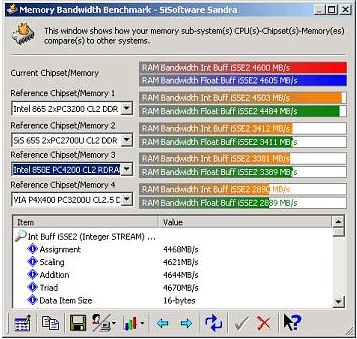
Very impressive. When the Athlon FX51 gets
paired with dual-channel PC4000 (400MHz) DDR memory on upcoming 939-pin
motherboards next Spring, the memory performance will improve further.
How about SATA drive performance?
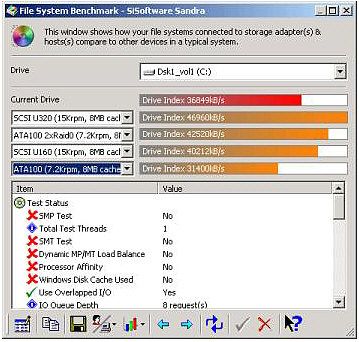
The SATA drive was about 15% faster than a
standard 7200rpm 8MB cache ATA/100 IDE drive. But the now aging U160
SCSI still beats the new SATA standard.
Conclusions The
Opteron is a whole new CPU design that has tons of improved features and
capabilities compared with the Athlon XP. But it's not really ready
for gamers just yet. It really is a server design, and there are
several very good reasons for gamers to wait before getting a 64-bit AMD processor.
Right now the CPUs are expensive, but that will change as yields at the
factory improve. When the 939-pin Athlon FX51 comes out paired with 400MHz DDR memory, it
will provide a very powerful combination that should satisfy gamers
needs for some time to come. And further, unless you will be using
the system with Linux, you will not get the benefits of the 64-bit extensions
built-into the Opteron/Athlon FX51 until Windows with 64-bit extensions
comes out. Finally, the 940-pin design requires "registered" ECC
DDR memory, whereas next year the 939-pin design will work with standard
DDR memory. So if you already have a pile of 400MHz DDR that you
don't want to go to waste, you'll want to consider waiting for the 939-pin
chips and motherboards. I highly recommend the Athlon FX51 for
gamers, over and above the Intel Pentium 4. But they are not ready for
prime time just yet. So hang in there... you'll be glad you did.
Opteron
Pros
- Great dual-channel DDR bandwidth
- Excellent 32-bit performance
- 64-bit extensions
- Works with Linux in 64-bit mode
- Cheaper and faster than Intel Xeon
processors
- Faster than Intel Pentium 4 processors
Opteron Cons
- Current clock speeds are somewhat low
- Expensive
- No 64-bit Windows version yet
- Socket-940 design doomed to early
extinction
- Uncertain upgrade path
Honorable Mention
The Asus SK8N is a very nice first NForce3
motherboard. The lifespan may be somewhat limited due to the
temporary nature of the 940-pin socket design.
|
RATINGS:
AMD Opteron 142 CPU:
Price:
Approximately $320US retail
Rating, :
4.0 out of 5 smiley faces (80%).
:) :) :) :) Recommendation:
Wait!
Availability:
Moderate
|
© Copyright, August 27th, 2003 KickAss
Gear
|