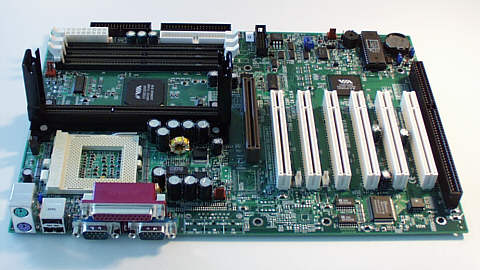
Ever since Intel "released" the Coppermine version of
the Pentium III back in October of 1999, computer makers and hardware
buffs have been waiting and waiting for motherboards with native Flip-Chip
Coppermine support. Now we have a nice board from Tyan with just
such support. The Trinity 400 (S1854) has been out for a few months,
but the newer revisions have improved features. The latest revision
of the Tyan Trinity 400 (rev. E)
is based
on the Apollo Pro 133A chipset from VIA, which gives it support for 4X AGP
mode. The VIA chipset also has frequency dividers
for the memory clock, and AGP/PCI clock, that permit higher levels of bus overclocking than was
previously possible with the BX chipset. Older Pentium IIIs based on the Katmai-core
would not overclock above 133MHz, but the newer Coppermine-core Pentium
III processors can overclock to between 140MHz and 150MHz on the front
side bus (and maybe higher). Unfortunately, there are factors that
limit overclocking possibilities on the Trinity 400 which we will discuss in detail
below.
Specs:
Processor Types
• Single Slot 1 and Socket 370
• Supports Intel Celeron TM /Pentium“
II / Pentium III
processor 233 MHz to 800 MHz
• Supports processor built-in 128/512K+
Cache
• Frontside bus support for 66 /100
/133 MHz
• Integrated VRM complies to spec 8.4
• Supports Clock multiplier 3.0 to 8.0
• Auto detect CPU Core Voltage
Chipset
• VIA Apollo Pro 133A
(VT82C694X & VT82C596A)
• Winbond W83977EF Super I/O controller
Expansion Slots
• One 2x/4x AGP slot
• Six 32-bit PCI 2.1 Bus Master slots
• One 16-bit ISA slot (optional)
System Memory
• Supports 32 MB to 768 MB
• Three 3.3V unbuffered 168-pin DIMM
sockets
• PC100 / PC133 compliant SDRAM support
• Supports ECC (72-bit) type memory
module
Integrated PCI IDE
• Two 40-pin IDE connectors for up to 4
drives
• PIO Mode 3 / 4, UltraDMA33/66
supported
• ATAPI IDE CD-ROM and LS-120 supported
Integrated I/O
• One Floppy connector for up to 2
drives
(1.44 MB, 2.88 MB, 3-mode)
• Two 9-pin 16550 UART Serial ports
• One 25-pin ECP / EPP Parallel port
• Two USB ports
• PS/2 Mouse & Keyboard ports
BIOS
• Award BIOS on 2 Mb flash
• Plug and Play
• APM 1.2 / ACPI 1.0 / PC99 compliant
• IDE drive auto configure
• Soft power-down
• Multiple boot options
• DMI 2.0 compliant
Form Factor
• ATX design (12" x 8.3")
• 4-Layer board
• 20-pin ATX power connector
I tested the Trinity 400 with two types of
Intel Pentium III Coppermine Processors, the Flip-Chip 500E, and the SECC2
(Slot-1) 550E.
Intel Pentium III
500E FC-PGA:
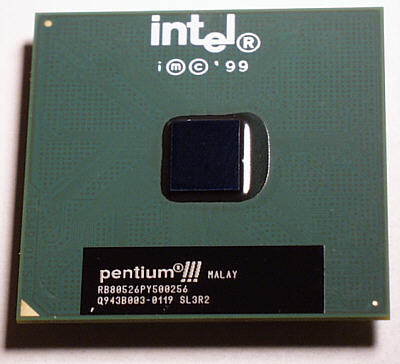
The newest revision (E) of the Trinity 400 has built-in Coppermine Flip-Chip support on
the s370 socket. And it's one of the first boards to market with
this feature. As such, a 500E Flip-Chip went right in and booted right
up. That alone was a welcome change from our early experiences with
Flip-Chips. If you are upgrading your system from a BX chipset motherboard,
and you are keeping your hard drive setup intact, you will need to install a
couple VIA drivers from either the Tyan CD, or your Windows 98SE CD, to recognize the
new VIA motherboard
resources. Test Setup: Tyan Trinity 400 (S1854)
revision E
128MB Siemans PC-133 SDRAM, 16 x 64, 333
Elsa Erazor X GeForce SDRAM, 32MB
Retail Intel 500E Flip-Chip or,
Retail Intel 550E SECC2 I
really like the overall board layout and design, and the fact that you can
start with an old Celeron. And the fact that you can move up to a
Coppermine Pentium III later on is fantastic. This is a truly
exceptional feature. Placement of the Slot-1 socket close to the DIMM
sockets means that folks with large heat sinks on their Slot-1 processors
may have trouble. But, as I will discuss below, extra-large heat
sinks will not be necessary on the Trinity 400.
The
system was, of course, very stable at the default speed setting of 500MHz with the DRAM clock to
set to 100MHz (host clock). Benchmarks at the default speed were
still quite good with the GeForce card. Settings
for testing:
-> DRAM Clock: Host CLK
-> Windows video adapter "Performance" slider was moved to the
left one notch (fixed GeForce problems)
-> AGP read and write wait states: Disabled
-> AGP 4X: enabled
(some texture smearing was observed with AGP 4X) 3D
Mark Benchmarks (average of 2
runs)
640 x 480 x 16 bits: 3944 3D Marks
800 x 600 x 16 bits: 3725.5 3D Marks
1024 x 768 x 16 bits: 3259 3D Marks These
numbers could be boosted significantly if overclocking with the Trinity
400 turns out to be possible. Overclocking:
The next thing to try was overclocking! Without core voltage
adjustments in the BIOS, or with DIP switches, I just went ahead and boosted the bus frequency clock, and hoped for
the best. Here are the results: 112MHz
(spread spectrum modulation on): The system froze immediately after the
POST (power on self test) 112MHz
(spread spectrum modulation off): The system froze immediately after the
POST 117MHz (spread spectrum modulation on):
BIOS reads that the system is running at 90MHz! The system booted to
Windows 98SE, where programs confirmed the system was at 90MHz. This
we could only attribute to a BIOS glitch. 124MHz
(spread spectrum modulation on): No POST, required a CMOS reset to
recover. 133MHz (spread spectrum modulation
on): No POST, required a CMOS reset to recover.
I attempted to change other BIOS settings to allow the system to boot at
112MHz at least. I then noticed that Tyan had tied "Spread
Spectrum Modulation" (SSM) to various overclock bus settings, so, for
example, at 124MHz, SSM is forced to Enable, and you can't change
it. In other motherboards, such as those from Abit, SSM is a
distinct choice in the BIOS, and you can disable it for any bus frequency
setting. But not in the Trinity 400, where you are forced to accept
SSM enabled at most front side bus settings. In our experience, SSM tends
to degrade stability when overclocking a system. Despite this, even
with SSM disabled at 112MHz, the system would not boot.
Overclocking conclusions? It is unlikely that you will be able to
overclock most CPUs on this motherboard. In fact, the addition of
overclocking bus frequency choices to the menu is dubious on the Trinity
400. It may be a selling point on paper, but this board has terrible
overclock stability problems. So far only Celerons overclock to
75MHz successfully on this board, and even then stability can be a
problem. Intel Pentium III 550E
SECC2:
 Intel has released some 550E chips in a
slot-1 format. We are not certain if this was just a stop-gap
measure, or if they have decided that the lack of FC-PGA motherboards made
this move essential. In any case, we got a few of them in for
testing. The 550E slot-1 processor that we tested was
packaged on 02/14/2000. The part designation number indicated this
Coppermine was a second stepping (B0) processor. 3D Mark 2000 benchmarks were done
at the default speed of 550MHz, and are given below. 3D
Mark Benchmarks (average of 2 runs)
640 x 480 x 16 bits: 4286 3D Marks
800 x 600 x 16 bits: 3962 3D Marks
1024 x 768 x 16 bits: 3389 3D Marks Overclocking:
Again, none of the overclocking speeds worked with this CPU, as
was the case with the Flip-Chip 500E. To see how big a difference
the core voltage adjustment actually makes, we put the same 550E processor
on an Abit VT6X4 motherboard and tried overclocking the chip. We
were able to run this same processor at bus speeds of 133MHz, 140MHz, and
150MHz with stability on the Abit board with a core voltage setting of
1.75 volts (0.1 volts above default). As you can see, after lots of
practice, Abit knows how to make a board that overclocks with stability.
We will have a full review of the VT6X4 soon. Summary:
For people who want a good Celeron, Celeron-2, Pentium III, and
Coppermine Pentium III motherboard, but who would never consider
overclocking their processor, the Tyan Trinity 400 is a near perfect
creation. The two biggest problems with the Tyan 400 are the lack of core
voltage adjustment, and the lack of separate controls on the spread
spectrum modulation. This prevented this board from being a KickAss
Gear favorite. Stability at all overclock levels was completely
compromised. No overclock settings worked with the two overclockable
Coppermine processors
tested. This board is perfect for folks who don't want to overclock,
but for us overclockers, this board is a no go. It's a shame, because
otherwise, the Trinity 400 has it all, and at a great price.
Pros:
- 1/2 AGP and 1/4 PCI dividers are essential for Front Side Bus
settings above 133MHz.
- Very affordable
- Coppermine support
- Support for Flip-Chips and Slot-1 CPUs
- AGP 4x
- Has 6 PCI slots
- No audio modem riser
- No on-board audio
- One of the first boards to market with
native Flip-Chip support
|
Cons:
- No Overclocking possible
- Slow ATA/66 hard drive support compared with the HighPoint
controller.
- No core voltage adjustments on the CPU,
this is a major problem for overclockers
- Spread Spectrum Modulation forced to
enabled at many overclock settings
|
Rating, Tyan Trinity 400:
4.0 out of 5 smiley faces
:) :) :) :)
Availability: Good Note:
For those of you don't overclock your rigs, we give this board a 5 out of 5!!! Copyright 2000, KickAss Gear |