|
Overclocking
While you can make some changes to multiplier settings on the Barton with
the Asus A7N8X with the 1002 BIOS, bus overclocking results in better
performance. So I concentrated on how fast I could up the front side
bus frequency. To that end, I used Corsair XMS3500 DDR memory, which
can run at 400MHz, to make sure that the memory would not affect the
ability to overclock the system.
The A7N8X allows front side bus
overclocking from the default 166MHz (=333MHz double data rate) in 1MHz
increments, up to 230MHz, and continues at 5MHz increments up to 250MHz. I
did not try every MHz between 166MHz and 200MHz, I went in 5MHz jumps. I
increased the core voltage to the CPU in the A7N8X BIOS from 1.65 volts to
1.7 volts. Below is a graph that shows the Scisoft Sandra 2003 CPU Multimedia
benchmarks at the different speeds tested. These are the speeds I tested
on the first Barton 2500+ chip (the 2500+ has an 11x multiplier setting).
166MHz - 1.833GHz
175MHz - 1.925GHz
180MHz - 1.980GHz
185MHz - 2.035GHz
190MHz - 2.090GHz
193MHz - 2.123GHz
195MHz - rebooted during benchmarking
Below is a graph of the results
obtained with Scisoft Sandra 2003's CPU/Multimedia benchmark at the tested
speeds. The Sandra scores improved by about 16% at the maximum stable
overclock speed.
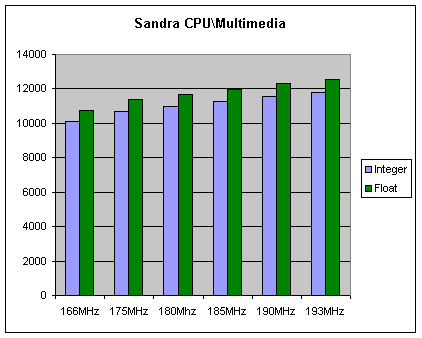
The next graph shows 3D Mark 2001se scores at the
default settings for each bus setting.
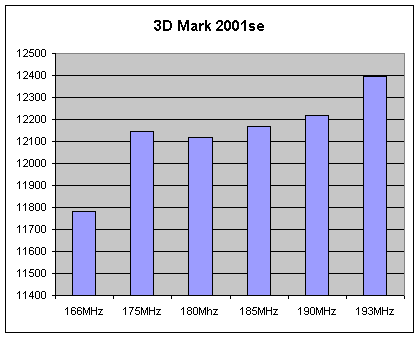
Barton 2500+ chip
#2 Each CPU is
different, and each one overclocks differently. For this reason, it
is important to test as many CPUs as possible to see what the range
is. Unfortunately, I only had two retail 2500+ chips on hand to
test, purchased through standard supply channels. I installed the second
Barton 2500+ onto the same setup, using Arctic Silver 3 compound between
the Heat Pump and the chip.
This chip also overclocked to 193MHz on
the front side bus, indicating that results with the first chip weren't
just a fluke. I then decided to try a higher core voltage setting to
see if that would allow even higher overclock speeds. I set the core
voltage to 1.725 volts, and tried 196MHz on the front side bus. That
wasn't stable, so I tried 195MHz (2.145GHz). It was stable at these
settings, running Sandra benchmarks and 3D Mark 2001se demo in a
continuous loop. So those of you who want to try even higher voltages and
bus frequencies, there is hope.
Running
Temperatures
The chips never ran above 89 degrees Fahrenheit at 1.725 volts
and 195MHz, according to
the BIOS hardware monitor (ambient temperature 69 degrees). I doubt
these readings were an accurate measure of the actual operating
temperatures, but they do indicate that even with overclocking,
the 2500+ chips run relatively cool when paired with a good heat sink and
fan.
Conclusions Based
on my experience with a fair number of 2700+ (non-Barton) and 2800+
(Barton) Athlon CPUs, I was very surprised to see the Barton 2500+
overclock so well. With recent AMD CPUs, the overclocking headroom
has typically been less than 10MHz on the front side bus. So to see
a 27MHz (~16%) increase with very good stability was unexpected.
There is no way to tell how many 2500+ chips will
be overclockable to this extent, but if reports on the web are true, some
people are even getting to 2.5GHz. Some chips will not overclock this
well, so when you buy, don't get your hopes too high until you get a
chance to do some testing. I expect that most 2500+ CPUs will at least
overclock to 2800+ levels (2GHz), for a much lower price. The CPUs I
tested were the retail boxed version. The so-called "tray" CPUs
(OEM) are less expensive, but they come with little or no warranty. So
take that into consideration when you make your purchase.
Barton
2500+ Pros:
- Very affordable
- Very overclockable (not all chips will
overclock the same)
- Runs cool (with a good heat sink and
fan of course)
- Excellent performance
- Did I mention it's overclockable?
Barton 2500+ Cons:
|
RATINGS:
AMD Athlon 2500+ retail boxed version:
Price:
Approximately $185 US retail
Rating, :
5 out of 5 smiley faces (100%).
:) :) :) :) :)
Availability:
Moderate
|
© Copyright, March 23rd, 2003 KickAss
Gear
|