The
Testing: The system we used to test the Afterburner on was an
Athlon 500 CPU on an Asus K7M motherboard, with 128MB of PC-133 SDRAM and
a Diamond V770 Ultra TNT-2 card. Rather than doing exhaustive
benchmark testing, we were more interested in the maximum speed we could
achieve while retaining stability.
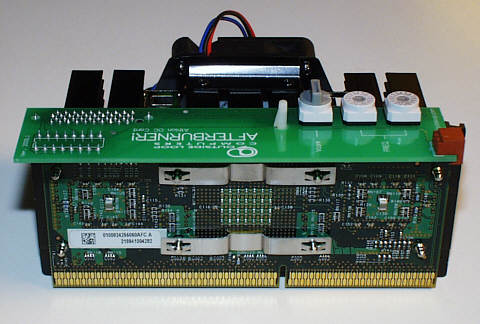
Multiplier
Overclocking: First we decided to the try 650MHz setting at 1.65
volts Vcore. This means setting the multiplier to 6.5X, and upping
the core voltage by 0.05 volts. The system booted very quickly, and
appeared stable in Windows 98SE. We ran the 3D Mark 99 Max demo
overnight, and came back in the morning with it still plugging away
nicely. That's stability! The next obvious test was 7 X 100MHz =
700MHz. Windows quickly bombed out at that speed, so we increased
the core voltage another 0.05 volts to 1.70v. This improved
stability slightly, but not enough. It is possible that by
installing a larger heat sink with multiple fans, and increasing the core
voltage further, might have allowed us to squeeze more MHz out of the
Athlon. But we had another idea.
Plus Bus
Overclocking: We next wanted to see if bus overclocking could be
done in conjunction with multiplier overclocking by using the K7M and
Afterburner's overclock features together. Our first attempt was
using the 6.5 multiplier, and a bus frequency of 103MHz, for a final speed
rating of 669MHz. We stuck with the Vcore setting of 1.65v. The system was
very stable, and ran all benchmarks and demos without any problems!
Increasing the bus frequency one more MHz proved too much. While the
system ran all benchmarks at 676MHz (6.5X 104MHz), it crapped out after
running the 3D Mark 99 Max demo for awhile. So with the standard
heat sink and fan provided by AMD, the K7M and Afterburner card permitted
us to run a 500MHz Athlon processor with excellent stability at
669MHz! This would save you over $100, even after accounting for the
cost of the Afterburner card.
Benchmarks: We
ran benchmarks at 650MHz, 669MHz, (the top speed that the system was fully
stable at), as well as at 676MHz, where instability first became
noticeable. We then compared these results to the same benchmarks
run on the same system with just bus overclocking alone. The maximum
bus frequency that the Athlon would overclock to on the K7M was 107MHz,
yielding a final speed rating of 535MHz (5 X 107MHz).
Without
Afterburner:
Athlon 500 @ 500MHz (5 X 100MHz, default)
3D Mark 99 Max:
5175 3D Marks
9202 CPU 3D Marks
Winbench 99:
47.9 Winbench CPU
2740 Winbench FPU
Athlon 500 @ 535MHz (5 X
107MHz)
3D Mark 99 Max:
5331.5 3D Marks (3% increase over default)
10011 CPU 3D Marks (8.8% increase over default)
Winbench 99:
50.175 Winbench CPU (4.7% increase
over default)
2917.5 Winbench FPU (6.5% increase over default)
With Afterburner:
Athlon 500 @ 650MHz (6.5 X 100MHz)
3D Mark 99 Max:
5862 3D Marks (13.3% increase over default)
11203 CPU 3D Marks (21.7% increase over default)
Winbench 99:
60.4 Winbench CPU (26% increase over
default)
3570 Winbench FPU (30% increase over default)
Athlon 500 @ 669MHz (6.5
X 103MHz)
3D Mark 99 Max:
5904 3D Marks (14% increase over default)
11317 CPU 3D Marks (23% increase over default)
Winbench 99:
61.3 Winbench CPU (28% increase over
default)
3650 Winbench FPU (33% increase over default)
Athlon 500 @ 676MHz (6.5
X 104MHz, unstable*)
3D Mark 99 Max:
5982 3D Marks (15.6% increase over default)
11381 CPU 3D Marks (23.7% increase over default)
Winbench 99:
61.6 Winbench CPU (28.6% increase
over default)
3690 Winbench FPU (34.7% increase over default)
* All tests were
completed normally, but the system hung in 3DMark 99 Max demo.
Bring on the Fans!:
Since the failures at 676MHz and 700MHz were not catastrophic, the next
obvious step was to increase the core voltage to the CPU further, and add
more cooling. So we simply put an 80mm fan blowing air across the
heat sink fins, and boosted the Vcore to 1.75v (0.15 volts above default).
The system booted into Windows, and was completely stable. At
this speed, the CPU heat sink was slightly warm to the touch, and the
motherboard temperature reading was 86 degrees Fahrenheit.
Athlon 500 @ 700MHz (7
X 100MHz)
3D Mark 99 Max:
5911 3D Marks (14.2% increase over default)
11366 CPU 3D Marks (23.5% increase over default)
Winbench 99:
64 Winbench CPU (33.6% increase
over default)
3840 Winbench FPU (40% increase over default)
Note that the 3D Marks were higher at 676MHz than
at 700MHz. This is because the V770 Ultra's fill rate was limiting
at a bus frequency of 100MHz and with a multiplier above 6.5X.
However, by increasing the bus frequency 3MHz, we also increased the AGP
slot speed from 66MHz to about 68MHz. This allowed the card to pump a few
more pixels per second, due to the boost in clock cycles per second.
Bus overclocking can increase video card fill rates, while multiplier
overclocking can not.
Despite the lack of improvement in Direct
3D benchmarks with the V770 Ultra by going from 650MHz to 700MHz, the
increase in raw processing power was evident in the Winbench scores, which
were up substantially relative the scores at 650MHz.
The system even booted into Windows 98SE at
7 X 103MHz = 721MHz, but showed signs of instability. If an L2 cache
divider adjustment was available on the Afterburner, we most likely could
have overclocked the system further. Also, with active Peltier
cooling, further overclocking probably would have been possible.
Results:
The results are in! Overclocking the Athlon using higher multiplier
settings delivers much higher benchmark scores than bus
overclocking. Bus overclocking resulted in a 3% - 9% speed increase,
while Multiplier overclocking resulted in a 14% - 40% increase. Obviously, multiplier
overclocking was far more effective than bus overclocking with the AMD
Athlon processor.
Conclusions: Multiplier
Overclocking is back! at least with the AMD Athlon. Intel ain't goin'
down that road. If you want an Athlon, and you're an overclocking nut like
we are, you want this card. If you want an overclocked Athlon
system, but don't feel comfortable prying the plastic case off your CPU
and playing around with system settings, you should buy a pre-configured
Athlon system with an Afterburner card already installed in it. Our
Madness system, for example, can be configured with the Afterburner card
for you.
Multiplier overclocking is just one more
reason now to consider an Athlon system over a Pentium III system.
Pros:
- Affordable
- Easy to use
- Overclocks the begeebers out of your Athlon
- Offers overclock options not available with
motherboards
- Like hand grenades... safe if used properly
Cons:
- Could be a little less expensive (costs $80
retail)
- You need to remove the plastic casing on the
Athlon, which voids your warranty
- No L2 cache divider adjustment
Despite the Cons noted above, this
thing is too cool to not give it a top notch rating.
- Afterburner Rating: 5 + out of 5 smiley faces
:)
:) :) :) :) +
Availability: Good
Doc's Note: The appearance of the Golden
Fingers connector on the Athlon PCB is clearly intended for
Overclocking. The question remains if it was done entirely for
in-house use to determine how fast a CPU would run before soldering on the
resistors, or was it actually intended for general use? My guess is that
AMD did not need this connector for in-house testing, but I could be
wrong.
<=
BACK =>
Home
|