 The
Asus CUV4X is a welcome addition to the Asus line of motherboards, with a
flip-chip 370 socket for "Coppermine" Pentium III and Celeron-2
processors. It has the VIA Apollo Pro 133Z chipset, and includes 5
PCI slots, 1AGP Pro slot, 1 ISA legacy slot, 1 audio modem riser (AMR),
on-board Yamaha audio, and 3 DIMM sockets supporting PC-133 SDRAM.
The layout of the board is OK, but the large capacitors near the FC-PGA
socket make installing the clamp for the heat sink difficult. Only
one COM port is available at the back of the motherboard's I/O panel.
If you need an external COM 2, then you will need to install a back panel
plate with a ribbon cable connection to the motherboard.
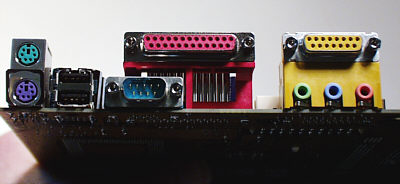
As I've said in previous reviews, I'd rather
not see an audio modem riser, or on-board audio.
Setup: The
initial setup included:
700MHz Pentium III "E"
(retail), Asus CUV4X motherboard (BIOS rev. 1004), 128MB PC-133 SDRAM, and an Antec 250W power
supply,
The setup had a fresh install of
Windows 98SE plus, Direct X 7.0a, version 4.22 of VIA's AGP miniport
driver (in the VIA 4 in 1 driver set) and the 5.30 version of NVidia's
'Detonator' unified driver set. BIOS settings included 2x AGP, a
64MB AGP aperture, and SDRAM configured by SPD. When the bus
frequency was set at 100MHz, I set the CPU clock/memory clock ratio to
3/4, meaning that the memory was running at 133MHz. When the front
side bus frequency was overclocked above 112MHz, the CPU/memory clock
ratio was set back to equal.
The very first thing I noticed
about the CUV4X was that it took a very long time between when the power
button was pushed, and when the POST (power on self test) began. At
first I thought the system wasn't going to boot. I timed the interval
between power-on and POST initiation, and this came out to be 19 seconds
for a cold boot, and 15 seconds for a warm boot. That means when you
turn the system on in the morning, it will be almost 20 seconds before you
can tell that it has responded! The overall boot time was also
longer than normal for a clean system. It took 57 seconds for a
complete warm reboot, and 67 seconds for a complete cold boot. By
contrast, an Asus K7V/Athlon 700 system we have here warm boots in about
39 seconds, and cold boots in about 47 seconds. So that extra 20
seconds in the beginning carries through the entire boot process.
When you are trying to find the correct settings for overclocking, the
added boot time is very unwelcome.
Norton 2000:
I just wanted to do a quick check and see what kind of system rating I
would get with Norton Utilities 2000. The results were quite
puzzling. It's common for a little variation to occur in the results
of these kinds of benchmarks (1 to 2%), but what I observed with the CUV4X was
unusual. A typical score after a clean reboot was 360 Norton
units. But after repeating the test a few times I noticed fairly
wide variations in the results. I rebooted and got better numbers,
but later, after running 3D Mark 2000, I noticed increased variation in
the Norton benchmarks again. Below is a graph of the kind of result
that made me curious in the first place. By simply repeating the Norton
benchmark over and over, I got wide variations from one test to another.
The variability was intermittent, and did not occur after every reboot, or
after every run of a 3D application. In fact, the system showed
normal, low variability most of the time, but on occasion, would show
increased variability in benchmark results. The chart below shows some of
the kinds of variability I observed.
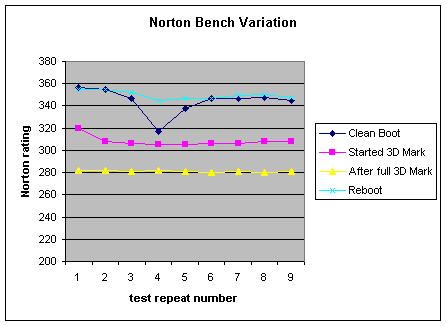
The Y axis is exaggerated to show my point. The first
thing I checked was if the system resources were declining. This was
not the case. In fact, after all tests, the system resources
consistently read above 90% free. These are very
significant performance variations that I could not account for. In
the case of the yellow trace in the above graph, the performance is down
over 25% from the light blue trace.
You
will also notice the dip in the dark blue line at the 4th test above. This
occurred right after a fresh, cold boot, so it is inherent in the system.
I tried 2 other CUV4X motherboards, and got similar results. The
only normal looking trace up there is the one labeled 'reboot', which I
got after a warm reboot of the system. The trace labeled
"Started 3D Mark" was obtained after starting up 3D Mark 2000
ver. 1.1, and starting a benchmark. I canceled the benchmark, went
to Windows, and ran the Norton benchmark. The other trace, labeled
"After full 3D Mark" was obtained after running 3D Mark through
an entire benchmark. Virtually identical results were also obtained after
running other programs (e.g., Unreal Tournament and Quake III). I tried a flash
update to the BIOS (from version 1004 to 1005), but
this had no effect on the benchmark variation. I even tried a
different power supply, also without effect on the variability. One thing I
hadn't tried at this point was changing the CPU.
Pentium III
500E: I installed a 500E Pentium III in
the system to see if I still got the same variability in benchmarks.
The variability was still quite noticeable, as shown in the chart below.
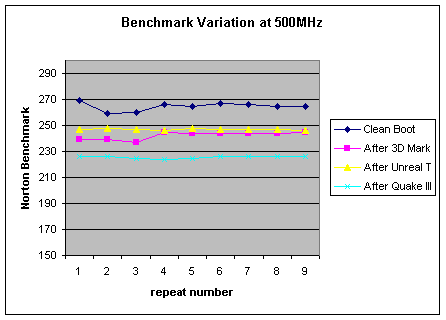
The Y axis is exaggerated
again. I then overclocked the 500E chip to 140MHz, with a core
voltage of 1.7v. The system was stable with a DRAM/CPU frequency
ratio of 1/1. At this setting, the system was running at 700MHz,
with a memory speed of 140MHz. The chart below shows the Norton
Benchmark variability at this speed.
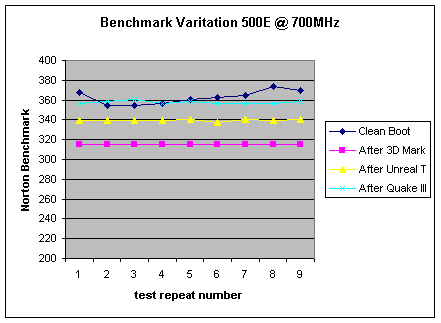
Other system's variability: I tested other systems here,
including an Athlon 700 on a VIA KX-133 chipset board (Asus K7V), and a
Pentium III 450 running on a BX motherboard. I did find variability in the
Norton benchmarks, but not nearly as large as seen with the CUV4X. For
example, one time I observed a 5% drop in Norton benchmarks after running
Need for Speed 5 on the Pentium III 450 rig. But I did not see any
drop in performance, or variability of results, after running 3D Mark 2000
on that machine.
The Athlon 700 system running on a
VIA chipset motherboard showed very little variability. The Y axis
is exaggerated in the chart below, to highlight what variability there
was. This was one of the largest performance changes I observed with
this system, and it's only in the 3% range.
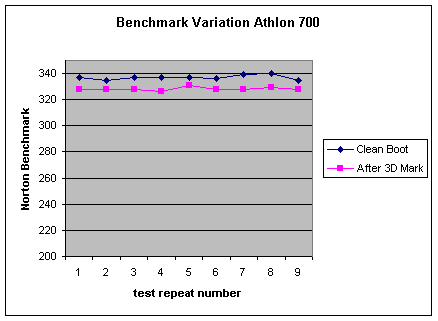
Lack of Celeron-2
performance variability:
Finally, I put a new Celeron 600 flip-chip in the system, and tested for
variation in the Norton benchmark. The Norton benchmark values for
the Celeron-2 were only in the 170 range (compared with 270 for a PIII
500). However, there was almost no variation in Norton benchmark numbers
from run to run. Even when overclocked to 765MHz, the Celeron
benchmark numbers remained rock solid before and after running
applications like 3D Mark and Quake III. This suggests that the
larger, faster cache, or the higher bus frequency (100MHz and above) that
come with the PIII may be the source of the performance variability
observed with the Asus CUV4X. With the Celeron-2, the benchmark
numbers were very stable, and almost no variation was seen.
Overclocking:
The next thing I wanted to test was overclock stability, for which I used the newest version of 3D Mark 2000 (version
1.1 Madonion.com). The most overclockable Pentium IIIs are the
500E and 550E models, which often will run at 150MHz on the front side
bus, if the motherboard and memory can handle it too. So I used the 500E
flip-chip for stability testing while overclocking the bus
frequency. All overclock testing was done with a core voltage
setting of 1.70 volts for the PIIIs, and 1.6 volts for the Celeron-2
(defaults are 1.65v and 1.5v respectively).
The Asus CUV4X offers many
overclock speeds, including some that I have not seen on other
boards. Those included 85MHz, 90MHz, and 95 MHz speeds, which should
be good for overclocking Celerons. One thing that irritated me about the
overclock settings was that they did not go in order in the BIOS menu, but
rather, jumped all around, forcing you to scroll the long list to find the
speed you wanted.
PIII 500E
Overclocking: The system was completely stable
at 133MHz on the front side bus (666MHz system speed), as expected
(CPU/memory ratio 1/1).
Notching the bus frequency to 140MHz (700MHz system rating), also was
completely stable with 3D Mark 2000. I ran Quake III and Unreal Tournament as well, to
make sure that the system was solid. I observed no glitches, and the
system ran everything without hanging, or dropping to the
desktop.
The next step was to try 150MHz on
the front side bus. With the memory/CPU ratio set to 1/1, the system
booted right up, and appeared very stable at 150MHz on the bus (system
rating of 750MHz). I was able to play Quake III, Unreal Tournament,
and run the 3D Mark benchmark many times without the system hanging.
I then set the 3D Mark demo to a continuous loop, and left it running
overnight. When I returned the next morning, the demo had dropped
out to the desktop, but the system had not hung. At 150MHz, that is
probably acceptable behavior.
The CUV4X has more overclock
speeds, including 155MHz and 160MHz on the front side bus. When going
above 150MHz on the bus frequency, I set the memory/CPU ratio to 3/4,
bringing the memory speed back down (116MHz at 155MHz FSB). The system
booted up just fine at 155MHz (PCI at 38.5MHz, AGP at 77.5MHz). The
system ran 3D Mark 2000 without a hitch. Now it was time to go for
broke, and try 160MHz on the front side bus. Unfortunately, even
with a core voltage of 1.75 volts, the system would not boot at
160MHz. Still, 155MHz on the front side bus is very
respectable. The system benchmarks did not increase when going from
150MHz to 155MHz on the bus frequency,
probably because the memory speed had to be reduced.
How much of a speed boost do you
get at 150 to 155MHz? The Norton scores went from an average of about 270,
to an average of about 400. That's approximately a 48% increase! Not
too shabby. NOTE: The higher
speed Coppermine PIIIs will not overclock to 150MHz on the front side
bus. By the time you get to the PIII 700E, the maximum overclock
speed ranges from 115MHz to 124MHz, depending on the processor.
Pentium III 700E
Overclocking: I was also interested in the maximum bus
speed that I could run a 700E Pentium III at on the CUV4X. The list
below shows the results.
FSB
freq. Stability
105MHz
OK
110MHz
OK
112MHz
OK
115MHz
OK
116MHz
OK (812MHz)
118MHz No Boot
120MHz No Boot
No speed above 116MHz would work with the
700E we had in stock (SL45Y, Philippines). So we were only able to boost
the speed of the 700E to a little over 800MHz with the CUV4X.
Because the CUV4X could run the 500E at 775MHz (155MHz on the FSB), the
poor overclock results with the 700E were the fault of the CPU we tested,
not the motherboard.
Celeron-2
Overclocking: I tried out a new Celeron-2 600
flip-chip. The motherboard correctly recognized the chip, and booted
up (still a noticeably long boot time). System performance was
substantially lower than with a comparably clocked Pentium III system, but
as I mentioned earlier, the performance variability seen with the Pentium
III was not seen with the Celeron-2.
Overclocking with the Celeron-2
was rather disappointing. Unfortunately, at the time of this review,
we only had 1 Celeron-2 chip available for testing, so I'm not sure if
these results are typical. We have seen reports all over the web that the
566 and 600MHz Celeron-2s can be clocked to 100MHz (up from their default
of 66MHz). The Asus CUV4X would not boot at all with the Celeron-2
600 and settings of 100MHz and 1.6 volts. I tried higher and lower core
voltages, but the system refused to boot. I then tried 90MHz (30MHz
PCI) with voltages of 1.6v, 1.65v and 1.7v. The system would not boot on
the CUV4X. The next available speed was 85MHz. I tried that
with a core voltage of 1.6v, and the system booted right up. At a
bus frequency of 85MHz, the system speed rating was 765MHz. The
system was very stable at this bus frequency. However, 765MHz is far
below the desired speed rating of 9 x 100MHz = 900MHz.
Summary:
While I'm really glad that Flip-Chip-capable motherboards are finally becoming
more commonplace, I hope that in the future, they have a little more
polish than the original release of the Asus CUV4X. The slow boot
times and inconsistent performance results suggest to me that they need to
work on the board design some more. However, overclocking stability
was very good with the CUV4X. Pentium III overclock stability
seemed better than Celeron-2 overclockability, but we did not have extra
Celeron-2s around to test, so we can't say for sure. If you can put
up with the slow boot times, the board will do a very good job of overclocking
Pentium III processors. All-in-all, the CUV4X is a very nice board.
With a little more work, Asus could make it a great board.
Pros:
- A Flip-Chip PIII/Cel2 Socket: No Adapters!
- Front side bus overclocking
with lots of speeds
- Core voltage adjustments for
the CPU
- Good overclocked stability up
to 155MHz FSB
- Lots of extra overclock speeds
- Jumperless/dipswitch-less setup
- AGP Pro socket
- AGP 4X
|
Cons:
- Slow ATA/66 hard drive support
compared with the HighPoint controllers on some Abit
boards.
- Noticeably slow boot time
- Overclock settings don't go in
1MHz increments
- Overclock speeds not arranged
in order in BIOS
- Audio Modem riser slot not
helpful (a sixth PCI slot would be).
- External COM2 needs manual
installation
- On-board audio not needed
- Inconsistent performance
Rating,
Asus CUV4X: 4.2 out of 5 smiley faces
:) :) :) :) +
Availability:
Good
|
Copyright August 3rd, 2000
|
|