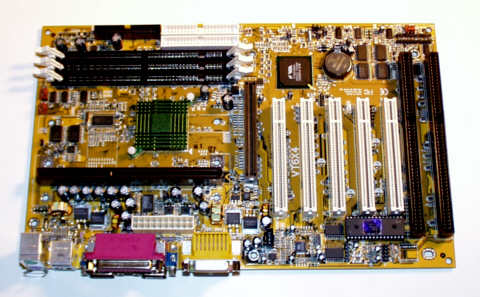
For those of you who were waiting for
a motherboard from Abit that is based
on the Apollo Pro 133A chipset from VIA, your wait is over. Abit's
new VT6X4 is like the VA6, but with AGP 4x support. While the VIA 133A chipset
is not perfect, it took VIA to give us the features that Intel has denied
us. In fact, you can count on Intel continuing to make funky chipsets
with Rambus support, and no special overclocking features, while VIA is
hell bent on pleasing it's loyal customers with all the goodies you could
want.
The VT6X4 comes with Softmenu II, which is very nice, but Softmenu
III would have been greatly appreciated. It is unclear if Abit was
unable to, or was talked out of including Softmenu III on it's line of VIA
Apollo Pro motherboards. Intel clearly does not like motherboard makers
producing VIA chipset-based motherboards for their processors that have lots of overclocking
features. The VT6X4 has 5 PCI slots,
1 AGP slot, 2 ISA slots, and on-board Yamaha audio. Fortunately, no
space was wasted on an audio-modem riser slot. The on-board audio
can be quickly disabled in the BIOS, under the 'advanced chipset features'
menu. The manual that comes with the VT6X4 is quite comprehensive. Abit
has included an interesting disclaimer in the motherboard specifications
section of the manual. It states: "The 66MHz/100MHz/133MHz bus
speeds are supported, but not guaranteed due to the PCI and chipset
specifications". I wonder what Abit knows about the VIA chipset
that we don't? I wanted to see how
well the Abit VT6X4 would overclock the Pentium III 550E in Slot-1
format (550E S-1), as well as the 550E and 650E Flip-chips. I will discuss the Flip-chips
and slot-1 adapters I tried below. The VT6X4 natively accepts Coppermine Pentium IIIs, so the
Slot-1 CPU
plugged into the socket and booted normally.
The
Setup: The 550E slot-1 version
was from the newer B0 stepping, as indicated by the updated part number of
(550/256/100/1.65v S1) with the product code ending in SL3V5 (packed
02/14/00). I was using Siemens PC-133 SDRAM in the test
system, with an Elsa SDRAM GeForce 256 video card set at default core and
memory speeds. The test system was running Windows 98SE. I was using the 5.13 reference drivers from NVidia,
because the newest 5.16 drivers can disable 4x AGP mode if a VIA chipset
is detected. When testing motherboards for overclocking capabilities I
am always more interested in stability than final benchmarks.

Overclocking The first speed to try is the safe one: 133MHz, with the memory set to the host clock (133MHz),
and the core voltage set to 1.75volts (the default is 1.65v). The setting
of 133MHz is considered "safe", because that's where the 1/2 AGP and 1/4
PCI clock dividers automatically kick in. This brings the AGP and
PCI slots back to their normal speeds of 66MHz and 33MHz respectively. The
system speed rating at 5.5 x 133MHz comes to 733MHz. The test system
booted right into Windows 98SE (with Direct X 7.0a installed), and was rock-solid in applications like 3D Mark 2000.
The next available speed in Softmenu II is 140MHz, so a quick trip to Softmenu II and a reboot got
the system running at 770MHz. I left the memory clock at the Host
Clock setting. The system booted perfectly,
and went through the
benchmarks without any problems.
Finally, it was time for the big 150MHz. Leaving the core voltage at 1.75v, and the memory set
to Host Clock, I upped the front side bus to 150MHz. The system
booted just fine, and ran the benchmarks without a glitch. Some
Quick Benchmarks: The benchmarking was done with the Elsa GeForce card at it's default clock settings. Performance could have
been boosted by another 5 to 10% by overclocking the GeForce card. I was using
the NVidia 5.13 reference drivers. First off,
the CPU speed numbers below are from Norton Utilities 2000 processor
rating utility, and the values are an average of 3 runs each. Speed:
100MHz 133MHz
140MHz 150MHz
Norton
284
378.8
387.2 414.9
Rating
(base) (+33%)
(+36%) (+46%)
The benchmark increase is almost
linear with the bus speed increase.
Benchmarking under Direct 3D was done with 3D Mark 2000 at a resolution of
1024 X 768 in 16 bit color. The scores shown below are an average of
2 test runs each.
Speed:
100MHz 133MHz
140MHz 150MHz
3D Marks 3832.5
4341
4405 4496.5
(base) (+13%)
(+15%) (+17%)
The smaller increases above 133MHz on the
front side bus are due to the GeForce card becoming the limiting factor
when the system speed rises above 700MHz. At the 133MHz setting, the
system had an overall rating of 733MHz, which is where the benchmarks
begin to level off with GeForce cards. The only way to boost speed
significantly further would be to overclock the GeForce card itself.
To check out how much of a boost we
can expect by overclocking the GeForce card, as well as the Pentium III, I
ran 3D Mark 2000 at two CPU speeds; 733MHz and 825MHz (bus speeds of
133MHz and 150MHz respectively). I boosted the GeForce core from 120MHz to
130MHz, and the memory clock from 166MHz to 180MHz. To do this with
the reference drivers, you need to enable "Coolbits" by editing
the Registry. Make this key value with 'regedit'
HKEY_LOCAL_MACHINE\Software\NVIDIA
Corporation\Global\NVTweak
Now make a DWORD value in the NVTweak key
called 'Coolbits' (no quote marks) and set the value to 3. When you
reboot, a new hardware options tab will appear in the GeForce advanced
menu (see AGP 4x section below for more detailed instructions on editing
the Registry). Don't play with the Registry if you are not
comfortable with 'Regedit'.
Direct 3D performance
with the GeForce overclocked:
System Speed:
133MHz
150MHz
3D Marks
4606.5
4761
(+6)
(+6%)
In both cases, overclocking the GeForce
card yielded another 6% increase over the value obtained with the GeForce
card at default speed settings.
When you do a comparison between the 3D
Mark 2000 scores with the system at 550MHz and the GeForce at it's default
settings vs. the system at 825MHz with the GeForce overclocked to
130/180MHz, you get a pretty significant difference:
3832.5 vs. 4761 3D Marks = 24% increase
With 3D Marks approaching the 5000 Mark on
a standard SDRAM GeForce card, I'm not complaining.
Flip-Chips: The
first Flip-Chip and adapter combo I tried was the 550E (product code
ending in SL3R3, packed 03/13/00), and the Abit SlotKET!!! version
1.0. The test system failed to boot. Checking all connections
and retrying got the system to boot to Windows, but it quickly crashed to
DOS with the error message "Windows protection error, restart
system". This happened several more times. I decided that
the slot adapter might be a problem, so I switched to the Gigabyte GA-6R7+
Flip-Chip adapter. Sure enough, the Gigabyte adapter worked fine,
and the system booted right into Win98SE. After a little checking, I found
that the Abit ver. 1.0 adapter does not work properly with Coppermine
chips. We tried 3 different adapters, and all either failed to boot,
or gave Windows protection errors. Abit was kind enough to send us a
version 1.1 SlotKET!!!, and it worked perfectly. In the two pictures
below, you can see that Abit made numerous changes to the circuit
elements, including the addition of an integrated circuit chip to ver 1.1
of the SlotKET. So if you are getting a slot adapter from Abit, make
sure it's the 1.1 version.
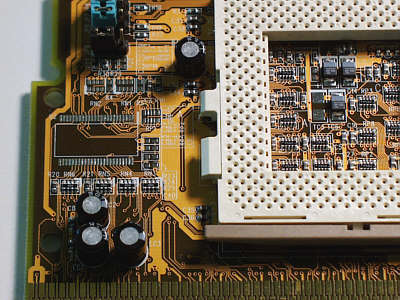
Abit SlotKET ver. 1.0 (note missing integrated circuit)
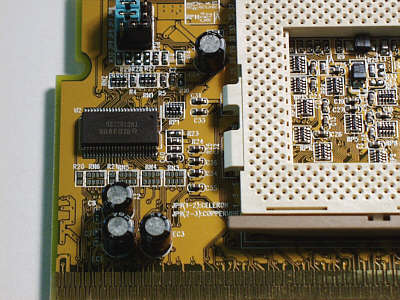
Abit SlotKET ver. 1.1
Overclocking the 550E
Flip-Chip: Using the Gigabyte
adapter, the test system booted up without incident. Raising the core voltage to 1.75 and boosting the
bus frequency to 133MHz worked perfectly, yielding a system rating of
733MHz. Setting Softmenu II next to 140MHz, and then to 150MHz
showed that they worked as well. The system was stable at 150MHz with the DRAM clock set to the
host clock. Stability in 3D mark 2000 was very good. So if you can't get a 550E SECC2 CPU, you can get the
same results on the VT6X4 with a good FC-PGA slot adapter and a
Flip-Chip CPU. If you get an Abit SoltKET, make sure it's version 1.1
(with the extra chip).
Overclocking the 650E
Flip-Chip: I also wanted to try the Intel
650E Flip-Chip Pentium III to see how fast it would overclock. We had one
650MHz Flip-Chip to play with, which had a packing date of 03/18/00 and a
product code ending in SL3NM. I put it in a Gigabyte GA-6R7+ FC-PGA
adapter and installed it on the same VT6X4 motherboard that I tested
the other two CPUs with.
In the past, Intel's slower chips have overclocked
relatively better than their higher speed counterparts, which were, in
essence, already partially overclocked at the factory by Intel. So
the question was, would we be able to get the 650E Flip-Chip up to 150MHz
on the front side bus,
giving us a speed rating of 975MHz? If the Coppermine chips act like all
previous Intel chips, we should not expect that the 650 or 700MHz models will run at 150MHz on
the front side bus, just because the 550 model does. So how did the 650E
Flip-chip do?
Bus freq. Results
Speed rating
112MHz: Booted,
stable
728MHz
120MHz: Booted,
stable
780MHz
124MHz: Booted, stable
806MHz
133MHz: Booted, not fully stable 866MHz
140MHz: Did not
boot
910MHz
150MHz: Did not
boot
975MHz
Therefore, using the same motherboard and GeForce
card that had previously run at 150MHz on the front side bus with the 550E
processor, we could
only manage 120MHz on the front side bus if we wanted complete stability using the
650E chip. The 3D Mark scores with the 550E chip running at 825 were
better than anything I could get with the 650E chip. So keep this in
mind when shopping for a new Coppermine Flip-Chip, not all of them will be
stable at the higher bus speeds.
AGP 4X mode?: The
whole point of getting the Apollo Pro 133A chipset is to get 4X mode AGP
support. Not that it has turned out to be much of a speed boost when
implemented, but I still wanted to find out what would happen to benchmarks with AGP
4x mode enabled and disabled. The GeForce card is AGP 4X-capable, so
in theory, it should work on the VT6X4.
The Elsa GeForce card worked well in Windows
with AGP 4x enabled, but in 3D Mark 2000, the system became much less
stable. The symptoms included hanging in 3D Mark 2000, texture
flashing and texture
smearing. The texture flashing problem is a well known occurrence
when combining GeForce cards with some VIA and AMD chipset motherboards. One
method of eliminating the problem is to force 2x, or in some cases, 1x AGP
mode.
I decided to try a different setup that
would let me run the video card in 4x mode without glitches. So I put the
650MHz Flip-Chip on another VT6X4 motherboard, also with a Gigabyte slot
adapter, and paired these with a Guillemot 3D Prophet DDR GeForce
card. Fortunately, this setup worked well in all 3 AGP modes.
I could get to the 2x and 4x modes by using the BIOS setup menu, but to
force 1x mode AGP, you need to do a quick Registry edit. You
can do this by using Regedit, which is built-into Windows. Start it
by typing regedit in the run command box, and then navigate to this key:
HKEY_LOCAL_MACHINE\Software\NVIDIA Corporation\Global\System
1) If the System key does not exist under the
Global key, just make one by right-clicking on the Global key, and
selecting 'New' from the menu, and then selecting 'Key'. Now type in
'System', and hit enter (no quote marks).
2) Now right-click on the System key, and select
'New' again. Select 'DWORD Value' this time, and type in:
'ReqAGPRate', and hit enter (that's a Q, in Req,
not a G).
3) Now right-click on the new ReqAGPRate key, and
select 'Modify'. In the value data box, enter the number 1, and hit
the OK button.
You can quit Regedit now. When you
reboot, your GeForce card will be in 1x AGP mode.
AGP testing: The
test system consisted of an Abit VT6X4 motherboard, Gigabyte adapter, 650E
Flip-Chip, and 3D Prophet DDR GeForce card. The hard drive had Win98SE,
Direct X 7.0a and the NVidia 5.13 reference drivers installed. The
system was running at 120MHz X 6.5 = 780MHz. Settings included a
32MB AGP aperture, single AGP read and write wait states and default core
and memory settings on the 3D Prophet DDR card. The 3D Mark results are
shown below (average of 2 runs each).
AGP Setting:
1X
2X
4X
3D Marks
4747.5
4843.5 4837.5
(+2%) (no increase)
As you can see, enabling 2x did not offer
much performance increase, and with this test system, no further increase
was observed with 4x AGP enabled. So even though 4X AGP support
sounds good on paper, it has not proven to be very useful in practice, at
least so far. But, based on the benchmarks numbers above, it appears that
4X mode did not even engage for some reason, even with the BIOS set to 4X
AGP enabled. Even using the Registry edit below, I still saw no
indication that AGP 4X was enabled:
HKEY_LOCAL_MACHINE\Software\NVIDIA Corporation\Global\System
"EnableVia4x"=dword:00000001
Final Comments:
Intel has been saying for
months that they are
converting their entire processor line over to the Flip-Chip format as
soon as possible, but
there are very few motherboards that will take this new chip format
without an adapter. Considering the Flip-Chips have been
semi-available for 7 months, we are starting to wonder if something strange is going on
here. Intel wants you to buy their new i810 and i820-based motherboards,
but power-users don't want them for numerous reasons. Most of the
non-Intel motherboards that do have the
so-called FC-PGA socket, do not have variable core voltage settings for
the CPU. I hope Intel hasn't been twisting mobo company's arms about
not making native Flip-Chip motherboards with variable core voltage
settings!!! grrrrrrrr Summary:
The VT6X4 has many features that are very desirable in a new
"Coppermine-capable" motherboard, including AGP 4x
support. Unfortunately, the 4X mode does not appear to work with
GeForce 1 cards, as indicated by the benchmarking. This may or may
not be an issue that can be fixed with drivers, or BIOS updates.
The VT6X4 is a stable board for overclocking 'Coppermine' Pentium III
chips, and Softmenu II makes overclocking simple. I would have liked
to see a few more options in Softmenu II, including separate menu choices
for the AGP and PCI clock dividers at each bus speed, and the ability to
set the AGP mode to 1x, as well as 2x and 4x. It
is clear from these results that Coppermine-based Pentium IIIs have the same limitations
on overclocking as previous Intel chips. The lower speed versions
overclock relatively more than the higher-speed versions. It is not
worth paying more for a 650MHz chips, than for a 550MHz chip, since both
can be overclocked to near the same level. In fact, in our tests,
the 550E chip overclocked higher than the 650 chip. Keep in mind that
overclocking results vary depending not only on each individual CPU
tested, but also on the components in your system. Some video cards
and PCI cards overclock better than others, and at the 150MHz setting,
both types of slot are overclocked. The VT6X4 is a great
low-cost, Coppermine-capable motherboard with some nice features. We
give it a KickAss Gear thumbs up, Abit did another excellent job.
Pros:
- Native support for Coppermine CPUs
- 1/2 AGP and 1/4 PCI dividers are essential for Front Side Bus
settings above 133MHz.
- Very affordable
- Core voltage adjustments for the CPU
- Great low-cost board for overclocking
slot-1 Coppermine Pentium IIIs
- Softmenu II makes setup very easy
- AGP 4X
- Stable at 150MHz on the front side bus
- No dumb audio-modem riser slot
|
Cons:
- Slow ATA/66 hard drive support compared with the HighPoint
controller on other Abit boards.
- On-board audio adds to cost without significant benefit.
- Two ISA slots are not necessary anymore.
- Requires a slot adapter for Flip-Chip
Coppermines
- Softmenu III would have been nicer
Rating, Abit VT6X4:
4.8 out of 5 smiley faces
:) :) :) :) +
Availability: Good
|
Copyright 2000, KickAss Gear |