mini review: The Abit KT7-RAID motherboard has been out
for a couple months, and it has been reviewed extensively on the web, but
I thought it would be worth taking a quick look at nonetheless. And
with all the mystery surrounding when the new DDR-capable AMD systems will
actually be available, it's nice to know that very fast, very affordable
systems can be had right now.
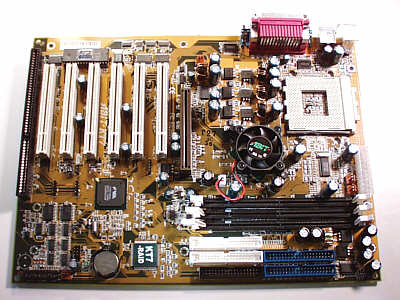 Introduction:
Abit is known for making motherboards with excellent overclocking
features, and the KT7-RAID is no exception. As
you can see in the picture above, the Abit KT7-RAID is a socket A
motherboard with six PCI slots, one ISA slot, one 4X AGP slot, and three
SDRAM sockets. It also has two ATA/66 mode 4 IDE controllers, and 2
ATA/100 RAID controllers on board. I am very happy with Abit's
decision to go for the 6PCI/1ISA configuration, since it is the best
option for most people.
Click
Here For the KT7 RAID Spec Sheet
Setup: The
test system included an Abit KT7-RAID motherboard, 128MB of PC-133 SDRAM,
a Hercules 3D Prophet GeForce-1 DDR card, 1 Fugitsu 4GB ATA/66 mode-4 IDE
drive, and 2 IBM 75GXP 20GB Deskstar ATA/100 mode-5 drives. The
ATA/66 drive was the boot device, and had Win 98SE+ installed with DX 7.0a
and NVidia's Detonator-3 6.31 drivers. For most testing, I used the
ultra-affordable AMD Duron 600 processor.
Installing the KT7 was fairly
straightforward. The one thing that needs improving on all socket-A
motherboards is the mechanism for clamping the heat sink on the processor.
The KT7 is no exception, with critical components located dangerously
close to the catches for the clamp (see picture below). However, the
primary blame goes to AMD for their heat sink clamping design. It
needs to be reworked to make it easier to latch and unlatch the clamp
without endangering components on the motherboard.
Before you install the CPU in the socket,
you will need to bend the thermal sensor for the CPU down slightly.
It sticks straight up out of the center of the CPU socket (the blue dot in
the picture below), preventing the CPU from seating properly. However,
this was intentional on Abit's part. You need to bend the sensor
down just enough so that the CPU goes into the socket, and then the spring
action of the heavy leads that connect the thermal sensor to the
motherboard will hold the sensor tight against the bottom of the
CPU. This ensures an accurate temperature reading from the sensor.
The KT7 has a fan and heat sink on the
Northbridge of the VIA chipset, which should help keep things cool if you
decide to overclock the front side bus.
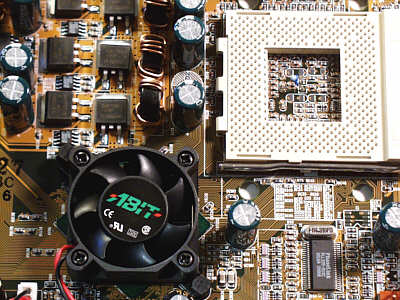
However, now that multiplier overclocking
is possible with socket A processor's from AMD, bus overclocking is not
necessary. Bus overclocking with Intel processors can offer substantial
speed boosts. However, bus overclocking with AMD processors is often less
successful due to the stringent timing requirements of the EV6 bus.
As of some time in October, AMD has
been locking the multiplier on their new Athlon and Duron processors in
the socket-A format. This is accomplished at the factory by using a laser
to cut several contacts on the surface of these processors. By
reconnecting these contact lines, you make it possible to change the CPU
multiplier in Abit's Softmenu III BIOS setup menu. If you want to
know more about T-Bird and Duron overclocking, and how to do it, click
Here.
Overclocking the Duron 600: The
Abit KT7-RAID is the premier motherboard for overclocking Duron and Athlon
processors in the socket-A format. The default settings for the Duron 600
is 6 x 100MHz with a core voltage of 1.5v, and an I/O voltage of 3.3v. The
results of overclocking attempts are shown below.
Boot success:
7 x 100MHz
1.5/3.3v = OK
7.5 x 100MHz 1.6/3.3v = No
7.5 x 100MHz 1.675/3.4v = OK
8 x 100MHz 1.7/3.4v = OK
8.5 x 100MHz 1.7/3.4v = OK
9 x 100MHz 1.7/3.4v = No
By boosting the core voltage by
0.2 volts and the I/O voltage by 0.1 volts, I was able to achieve a speed increase
of 250MHz on a $65 processor. That's about a 40% increase. At this speed,
the processor temperature after a round of benchmarking was 42 degrees
Centigrade (107 Fahrenheit).
Stability:
The KT7 motherboard was exceptionally stable using
multiplier overclocking. Over the course of 4 days of testing, the system
hung only once at 850MHz. This is mainly due to the fact that Abit
includes excellent control over parameters that help stabilize overclocked
processors. The ability to adjust the CPU core voltage, and I/O voltage
independently, and to control the multiplier directly from Softmenu III in
the BIOS makes the KT7 an overclocker's dream come true.
Benchmarks: For
benchmarking I used common NVidia graphics cards, including the 32MB Asus V7100
GeForce2 MX card and the Hercules 3D Prophet GeForce-1 32MB DDR card. I
tested Direct 3-D performance using 3-D Mark 2000 (ver. 1.1), and NVidia's
detonator-3 driver's (ver. 6.31). The chart below shows Direct 3-D
performance with the Duron 600 processor overclocked to 850MHz. In
addition, the GeForce-1 DDR card was overclocked to 125MHz on the core,
and 333 MHz on the DDR memory. The GeForce MX card was overclocked to
210MHz on the SDRAM.
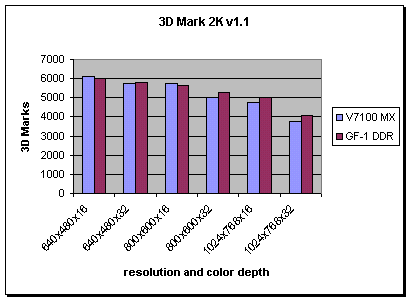
Direct 3-D Performance with the two video
cards at their overclocked settings was very similar. The DDR GeForce card
pulled ahead at higher resolutions and color depths. Overall, Direct 3-D
performance was excellent on the overclocked Duron system with KT7
motherboard.
OpenGL performance was tested using the
32MB Asus V7100
GeForce2 MX card and Quake III Arena
version 1.17. Settings included maximum geometric and texture detail,
lightmap, trilinear filtering, and V-sync off.
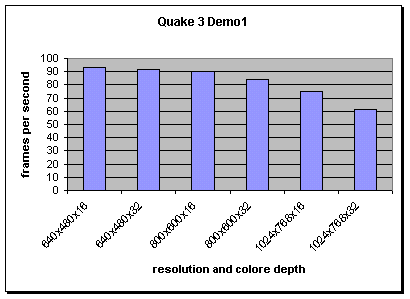
As you can see, even with a low-cost
GeForce MX card, OpenGL performance on the overclocked Duron system is
exceptional. The system was able to deliver over 60 frames per second at
1024 x 768 in 32-bit color.
ATA/100 RAID IDE: Setting
up a RAID array on the KT7 is quite easy. Click Here
for more details.
The
chart below compares the performance of several different hard drive types
using Scisoft's
Sandra hard drive
benchmark. This benchmark seemed to give
the most realistic view of hard drive performance from among the various
programs I tested.
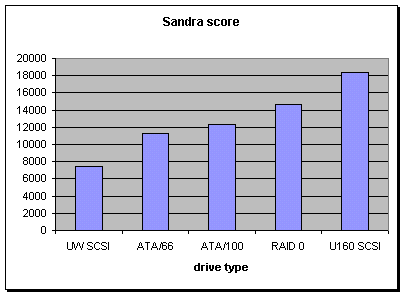
The graph shows that ATA/66 drives
perform better than Ultra Wide SCSI drives, and that ATA/100 drives
perform slightly better than ATA/66 drives. Setting up a RAID array
with the ATA/100 drives provided about an 18 percent performance boost. A
lone Ultra-160 SCSI drive (IBM 10K rpm) offered approximately 26% better
performance than the IDE RAID solution. But considering the large
price differential, most people will still opt for ATA/100 RAID over U160
SCSI.
U160 SCSI vs. ATA/100 RAID IDE:
Many web sites have reviewed ATA/100 controllers
and drives, and I have heard them claim that there is no need for SCSI
anymore. While ATA/100 drives have improved immensely, and often
have better "logical" (cached) read performance than U160 SCSI
drives, the physical performance is not nearly as good in "real
world" comparisons.
The chart below shows the difference in the
time to copy a 54MB file between different drives on the KT7-RAID, vs.
U160 SCSI drives running off the Adaptec 29160N SCSI controller. Keep in
mind that the comparison is between a striped ATA/100 RAID array, and
single Ultra-160 SCSI drives. The SCSI drives would of course have
delivered even better performance if they were set up in a SCSI RAID
array.
The letters in the chart indicate the
source and destinations drives (C-D means copying 54MB from C to D). The C
drive used in conjunction with the RAID array was an ATA/66 drive on the
standard Master IDE controller of the KT7. So C to D copying is from
the ATA/66 to the RAID array, while D to D is from one directory on the
RAID array to another.
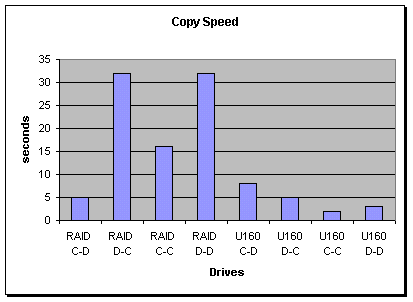
The RAID C-C number in the chart above is for
copying a file across directories on the ATA/66 drive. The RAID D-D
number is for copying across directories on the RAID array. It took
twice as long to copy the 54MB file on the RAID array as it did on the
lone ATA/66 drive. That's not a good result. And when comparing the
IDE RAID performance to U160 SCSI, it's obvious that U160
SCSI will get the job done in much less time.
The RAID performance on the KT7 could be improved
with optimized HighPoint drivers. In addition, other benchmark tests,
such as the drive benchmark in Norton Utilities 2001, indicated that the
ATA/100 RAID array had better cached read and write performance than the
U160 SCSI drives. So depending on what the different benchmarks are
stressing, the ATA RAID array can offer very competitive performance under
the right conditions.
Summary:
As far as I'm concerned, this is one of the best motherboards Abit has
ever manufactured. Softmenu III is fantastic, giving you the ability to
change the multiplier of AMD processors after a small, simple modification
to the CPU. This is the coolest thing to happen to overclocking in years. Intel
can't touch the overclockability of inexpensive, widely available AMD
chips.
The RAID support on the KT7 is robust, and
well implemented. RAID is a major step forward for IDE drives, and
it comes with the KT7 RAID at no extra cost. The only thing that disappointed me was the
performance of RAID striping with the HighPoint ATA/100 controller.
In some benchmarks it's performance was admirable, but in real-world disk
to disk or directory to directory copy tests, the performance did not even equal that of lone ATA66
drives running on the standard onboard IDE controllers. New drivers may
improve future performance.
In conclusion, if you want a T-bird/Duron socket-A motherboard, this is the one to get.
Pros:
- Awesome overclocking features
- Good board layout
- Great stability
- 6 PCI slots
- Good RAID capabilities
- Excellent CPU thermal sensor
- No dumb AMR slot
- Still need that ISA slot!
- Lots of USB ports
|
Cons:
- Components too close to heat sink
clamps
- ATA/100 RAID not as fast as I would
like
- KT7 too large for some ATX cases
- No AGP Pro socket
Price:
Approximately $160 US
Rating, :
4.9 out of 5 smiley faces (98%).
:) :) :) :) +
Availability:
Good
|
© Copyright, November 3rd, 2000 |